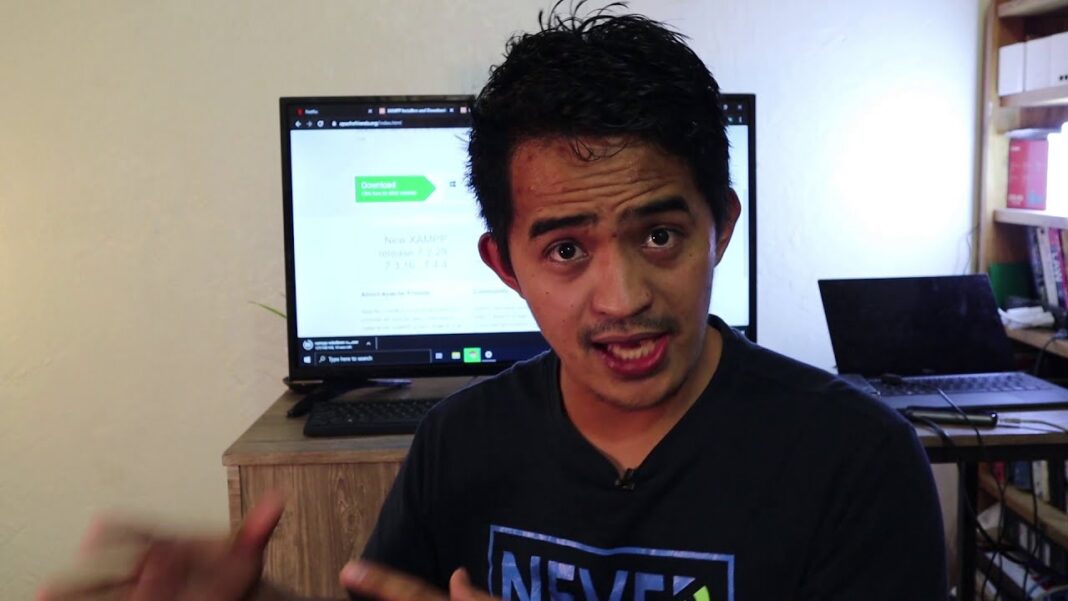Are you ready to take your business, blog, or personal brand online? Hosting your website is an essential step in establishing a strong online presence. It allows you to make your content accessible to the world and create a professional image for your brand. However, the process of hosting a website can seem daunting, especially if you are new to the world of web development. But fear not, with the right knowledge and guidance, you can successfully host your website online. In this article, we will guide you through the 10 steps to successfully host your website online. Let’s dive in.
Choose a Reliable Web Hosting Provider
The first and most crucial step to hosting your website online is choosing a reliable web hosting provider. A web hosting provider is a company that provides the necessary infrastructure, tools, and services to host your website on the internet. With so many options available, it can be overwhelming to choose the right one. Here are a few things to consider when selecting a web hosting provider:
Determine Your Hosting Needs
Before you start searching for a web hosting provider, it is essential to determine your hosting needs. Consider the size of your website, the expected traffic, and the type of content you will be publishing. This will help you narrow down your options and choose a plan that suits your requirements.
Consider the Server Uptime Guarantee
Server uptime refers to the amount of time a server is up and running without any interruptions. A good web hosting provider will offer a high server uptime guarantee, typically 99.9%. This ensures that your website stays online and accessible to visitors at all times.
Check Customer Reviews and Support
Customer reviews can provide valuable insights into the reliability and quality of service offered by a web hosting provider. Take some time to read through reviews and see what other customers have to say. Additionally, look for a provider that offers 24/7 customer support, so you can get assistance whenever you need it.
Compare Prices and Features
While cost should not be the only factor in your decision, it is essential to compare prices and features offered by different web hosting providers. Look for a provider that offers a competitive price while also providing the necessary features for your website.
Register a Domain Name

After choosing a web hosting provider, the next step is to register a domain name. A domain name is the address of your website on the internet, and it plays a crucial role in branding and SEO. Here’s how you can register a domain name:
Choose a Memorable and Unique Name
Your domain name should represent your brand and be easy for visitors to remember. Avoid using numbers or special characters and keep it as short as possible.
Check Availability and Purchase
Once you have chosen a domain name, you can use a domain registrar service to check its availability. If it is available, you can purchase it for a yearly fee. Most web hosting providers offer domain registration services, making it easier to manage your domain and hosting from one platform.
Consider Privacy Protection
When registering a domain, you will be required to provide personal information such as your name, address, and contact details. This information is publicly accessible unless you opt for privacy protection. It is recommended to invest in privacy protection to keep your personal information safe from potential hackers or spammers.
Set Up Your Website Platform

With your hosting provider and domain name in place, it’s time to set up your website platform. There are various platforms you can choose from, depending on your needs and technical expertise. The two most popular options are WordPress and website builders like Wix and Squarespace. Here’s what you need to know about each option:
WordPress
WordPress is a popular content management system (CMS) used by millions of websites. It offers a wide range of customization options, making it ideal for building complex and feature-rich websites. However, it does require some technical knowledge and the ability to manage updates and security.
Website Builders
Website builders like Wix and Squarespace are drag-and-drop platforms that make it easy for non-technical users to create a website without any coding knowledge. They offer a variety of templates and customization options, but they may have limitations in terms of functionality.
Design Your Website
Now comes the fun part – designing your website. The design of your website not only reflects your brand but also plays a crucial role in user experience. Here are some tips for designing an effective website:
Keep it Simple and User-Friendly
A cluttered and complicated website can be overwhelming for visitors and may result in a high bounce rate. Keep your design simple and user-friendly, with clear navigation and a clean layout.
Use High-Quality Visuals
Images and videos can greatly enhance the visual appeal of your website. Be sure to use high-quality visuals that are relevant to your content and brand.
Optimize for Mobile Devices
With the majority of internet traffic coming from mobile devices, it is crucial to optimize your website for different screen sizes. Choose a responsive design or use a mobile-specific template to ensure that your website looks great on all devices.
Optimize for SEO
Search engine optimization (SEO) is the process of improving your website’s visibility on search engines. By optimizing your website for SEO, you can attract organic traffic and improve your chances of ranking higher on search engine results pages (SERPs). Here are a few ways to optimize your website for SEO:
Research Keywords
Keywords are phrases or words that people type into search engines to find information. Conduct keyword research to identify the terms your target audience is using to search for content similar to yours. This will help you create content that is relevant and searchable.
Create Quality Content
Creating high-quality, relevant, and engaging content is crucial for SEO. Search engines prioritize content that provides value to users, so be sure to create content that is informative and well-written.
Utilize Meta Tags
Meta tags are snippets of code that provide information about your website’s content to search engines. Be sure to include meta tags such as title tags, meta descriptions, and alt text for images to improve your chances of ranking higher on SERPs.
Test Your Website
Before launching your website, it is essential to test its functionality and performance. This will help you identify any issues or bugs that may affect user experience. Here are a few things to test:
User Experience
Test your website’s navigation, links, and buttons to ensure they are working correctly. Check for any broken links or errors that may affect user experience.
Browser Compatibility
Your website should look and function the same on different browsers, including Google Chrome, Safari, Firefox, and Microsoft Edge. Test your website on these browsers to ensure compatibility.
Speed and Performance
A slow website can negatively impact user experience and SEO. Use tools like Google PageSpeed Insights to check your website’s speed and make necessary adjustments to improve performance.
Secure Your Website
With cyber threats and attacks becoming more prevalent, it is crucial to secure your website from potential hackers and malicious activities. Here are some ways to protect your website:
Install Security Plugins
If you are using WordPress, you can install security plugins that offer features such as firewalls, malware scans, and login protection. These plugins can help prevent unauthorized access to your website.
Regularly Update Software
Ensure that your website platform, plugins, and themes are always up to date. Updates often include bug fixes and security patches that can protect your website from vulnerabilities.
Use SSL Encryption
SSL (Secure Sockets Layer) encryption is a security protocol that encrypts data transmitted between your website and a user’s browser. This protects sensitive information such as credit card details or login credentials from being intercepted by hackers.
Set Up Analytics and Tracking
Analytics and tracking tools allow you to gather important data about your website’s performance, visitors, and more. This information can help you make informed decisions about your website and its content. Here are some tools to consider:
Google Analytics
Google Analytics is a free tool that provides detailed insights into your website’s traffic, demographics, behavior, and more. It also offers features like conversion tracking and goal setting to measure the effectiveness of your website.
Heatmap Software
Heatmap software allows you to track how users interact with your website by recording their clicks, mouse movements, and scrolling behavior. This information can help you understand user behavior and make necessary adjustments to improve the user experience.
Social Media Analytics
If you have a social media presence, be sure to utilize analytics tools provided by the platforms. This will help you understand how your social media efforts are impacting your website’s traffic and engagement.
Launch Your Website
After completing all the necessary steps, it’s time to launch your website! Make any final adjustments, test your website one last time, and then hit the publish button. Congratulations, your website is now live and accessible to the world.
Monitor and Maintain Your Website
Hosting your website online is not a one-time job; it requires constant monitoring and maintenance. Regularly check for updates, security threats, and user feedback to ensure your website continues to function effectively. Additionally, regularly update your content and design to keep your website fresh and engaging for visitors.
Conclusion
Hosting your website online may seem intimidating, but by following these 10 steps, you can successfully establish an online presence for your brand. Remember to choose a reliable web hosting provider, register a memorable domain name, set up your website platform, design your website, optimize for SEO, test and secure your website, set up analytics and tracking, and launch your website. With regular maintenance and updates, your website will continue to attract visitors and help you achieve your online goals. Happy hosting!