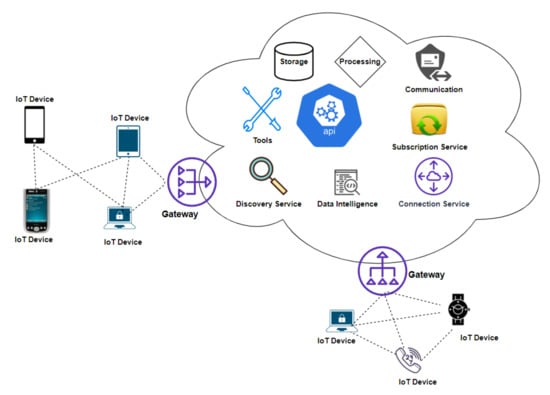In today’s digital age, email remains a critical tool for personal and business communication. However, finding a reliable and affordable email hosting service can be challenging, especially with so many options available. For individuals and small businesses seeking a low-cost solution, it’s important to balance features, security, and pricing. This guide explores the top 10 low-cost email hosting services, comparing their key features, pros, and cons to help you make an informed decision. Whether you’re looking for basic functionality or more advanced tools, this article will help you choose the best email hosting service that meets your needs without breaking the bank.
shzow.com offers a detailed exploration of this topic.
1. Overview of Low-Cost Email Hosting Services
For individuals and businesses seeking reliable email management without breaking the bank, low-cost hosting services offer a practical solution. These services typically provide essential features like custom domain email addresses, generous storage space, spam protection, and basic security measures. In contrast to free email platforms, low-cost options empower users to cultivate a professional image through personalized email domains, a crucial aspect for businesses aiming to establish credibility.
While offering budget-friendly pricing, many low-cost email hosting providers still boast robust support and seamless integration with existing tools, such as calendars and contact management systems. These services often come equipped with scalable plans, enabling users to upgrade as their needs evolve. Although cost is a significant factor, it’s essential to prioritize features like uptime, support, and security measures. Low-cost email hosting achieves a balance between affordability and functionality, making it an ideal option for startups, freelancers, and small businesses seeking to optimize communication without exceeding their budget.
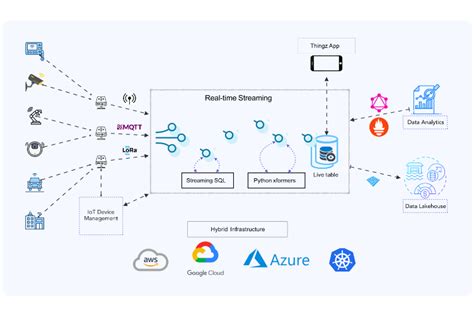
2. Key Features to Look for in Affordable Email Hosting
Choosing an affordable email hosting service requires careful consideration of essential features to ensure the best fit for your needs. A primary feature to look for is custom domain support, enabling you to create professional email addresses (e.g., [email protected]) that strengthen your brand identity.
Next, think about storage capacity. You need enough space to manage your emails effectively. Most providers offer plans with different storage limits. Choose a plan that suits the amount of email you expect to receive.
Security is paramount. Your email hosting service should offer comprehensive protection, including spam filtering, antivirus protection, and data encryption. This ensures your information remains secure from potential threats.
Reliability is crucial. Look for an email service that guarantees high uptime, ideally 99.9% or greater, to ensure consistent email access.
Furthermore, intuitive interfaces and seamless integration with other tools, like calendars and productivity apps, can simplify your workflow.
Last but not least, examine the customer support options available. Having dependable support can be crucial, particularly when encountering technical problems. By prioritizing these key features, you can locate an affordable email hosting service that effectively addresses your communication requirements.
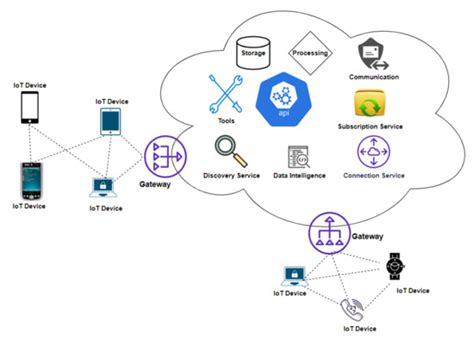
3. Top 10 Low-Cost Email Hosting Services: Detailed Comparison
Several email hosting services stand out for their features and affordability when exploring low-cost options.
For startups seeking a cost-effective email solution, Zoho Mail’s free plan, which accommodates up to five users, is an ideal option. Paid plans, on the other hand, offer more advanced features such as custom domains and generous storage capacity.
Gmail for Business offers a user-friendly interface seamlessly integrated with Google Workspace. Although it comes at a slightly higher cost, it compensates with strong security features and powerful productivity tools.
Microsoft 365 is a popular choice, offering a suite of Office applications alongside email hosting. It’s an ideal solution for businesses requiring a comprehensive set of tools.
FastMail prioritizes privacy and ease of use. Their range of plans features exceptional customer support and a completely ad-free experience.
Bluehost offers both web hosting and email services, making it an ideal solution for individuals or businesses seeking to create and manage a website seamlessly.
Hostinger provides affordable pricing and robust features for small businesses, such as custom domains and enhanced security measures.
ProtonMail prioritizes user privacy by employing end-to-end encryption, making it an ideal choice for individuals who value data security.
DreamHost offers budget-friendly email hosting, making it easy to set up for those new to the process.
Namecheap offers budget-friendly plans with a focus on security and reliable support.
Tutanota provides secure, low-cost email services with strong encryption, ideal for privacy-conscious users.
These options provide a range of features and pricing to fit different needs, ensuring reliable communication without breaking the bank.
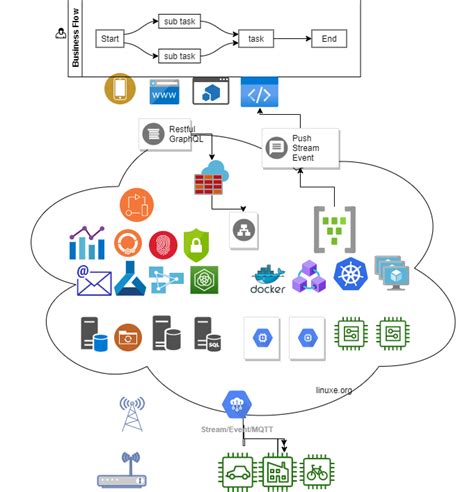
4. Pros and Cons of Each Email Hosting Service
Each low-cost email hosting service has its advantages and disadvantages.
Zoho Mail is cost-effective with a user-friendly interface, but limited storage on free plans can be a drawback.
Gmail for Business provides outstanding integration and security features, however, it may be more expensive than some other options.
Microsoft 365 provides comprehensive tools but can be overwhelming for users seeking basic email functionality.
FastMail is great for privacy and ease of use but lacks some collaborative tools found in larger platforms.
Bluehost provides convenient web hosting and email services, but its customer support response times may be slower than other providers.
Hostinger offers competitive pricing but can have limited features compared to bigger providers.
ProtonMail excels in security, yet its free version has restricted functionality.
DreamHost provides an intuitive setup but may lack advanced features.
Namecheap is budget-friendly with strong security, but customer support can be hit or miss.
Tutanota focuses on privacy but has fewer integration options. Each service requires careful consideration of these factors based on user needs.
5. How to Choose the Best Low-Cost Email Hosting for Your Needs
Selecting the ideal low-cost email hosting service hinges on your specific requirements. Begin by evaluating your primary needs. Do you require a professional custom domain, generous storage capacity, or robust security features? Clearly defining these priorities will streamline the selection process and help you narrow down your choices.
Next, think about the service’s scalability. As your business or email usage expands, you might require a plan with more features or storage. Opt for providers that offer adaptable plans to match your changing needs.
Furthermore, prioritize user experience. A user-friendly interface can streamline workflows and minimize frustration, particularly for non-technical users. Consider leveraging free trials or demos to assess usability before making a final decision.
Moreover, exceptional customer support is essential. A reliable provider with responsive service can be a lifesaver when technical problems arise.
Last but not least, consult user reviews and testimonials to gather insights into the service’s reliability and performance. By carefully evaluating these factors – requirements, scalability, user experience, support, and reviews – you can make a well-informed decision that aligns with your email hosting needs and stays within your budget.
In conclusion, finding a reliable and low-cost email hosting service is essential for effective communication, whether for personal use or business. By evaluating key features, comparing top services, and considering the pros and cons, you can make an informed choice that fits your needs and budget. With the right email hosting solution, you can enhance your professional image and streamline your communication without overspending.
shzow.com